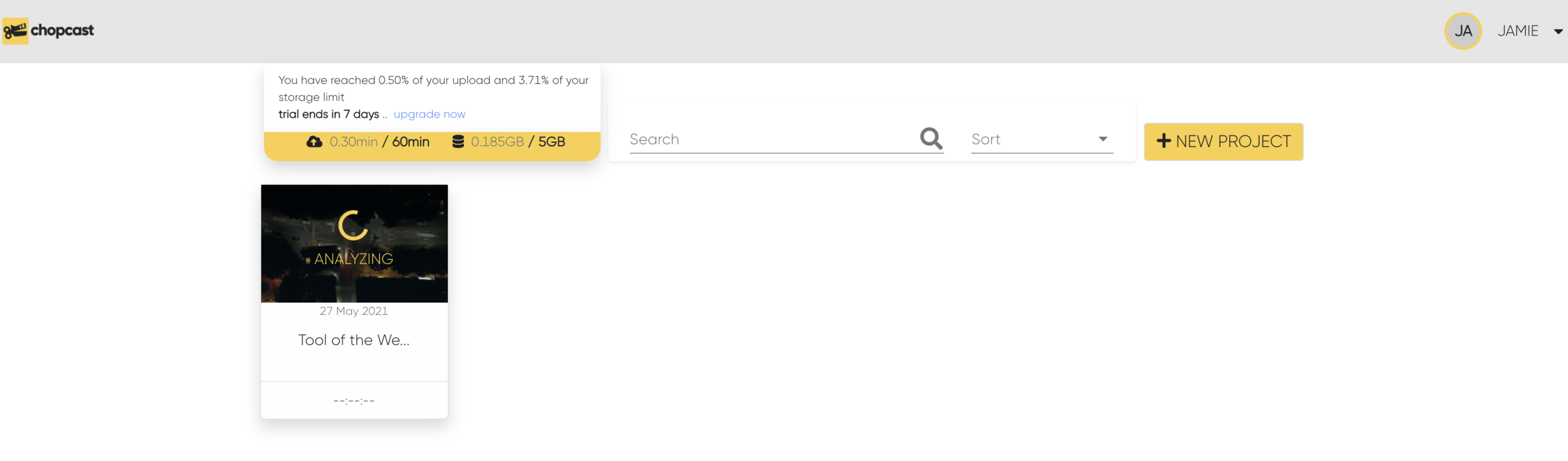Chopcast review
Social media and web-based communications are such important aspects of our business lives these days, and it’s growth will only continue. Creating perfect videos for your channels can often be the reason why a company succeeds or fails in the e-commerce realm. To help you navigate and flourish in the social information era is Chopcast, the all new video editing software catered for repurposing your videos for webinars, podcasts and social platforms!
First point to mention is Chopcast is not free, and far from it if we’re being candid, it’s a tad on the pricey side. The lowest package is the Mini, which includes 20gb a month or 180 min of content, and a 7 day free trial. Which sets you back $49 per month, Basic is next at $99 per month, then Pro at $199 a month… Enterprise is the most costly of the packages, this has no price attached and is probably more of a negotiation. The details of each package are provided in the image below. We’re just using the free trial to test out Chopcast, and so far we like how simple it is to create and manage your projects.
To start, click ‘+ NEW PROJECT’, give your video or audio track a name and upload the original file you want to work from into Chopcast. This took a little while to upload so you may want to make a coffee in the meantime. Once your footage is uploaded, you can watch Chopcast’s tutorial in the bottom right-hand corner, or just wait for the footage to be analysed and you can then begin your edits.
For those of you with editing experience, Chopcast really is a cakewalk, for those editing novices around, we definitely recommend you watch the tutorial as it makes the experience much more clear and manageable. Chopcast is set up for socials and webinars as we mentioned, so their editing software is designed around these parameters, making your journey more straightforward and focused. We feel the editing interface for the video cuts isn’t particularly obvious at times, it feels more like you’re editing an Instagram photo than editing a video. It perhaps needs more of a Premiere Pro/Avid feel to it, but this is just personal preference. However, creating subtitles/captions for videos is very similar to traditional editing software and feels like a breeze.
Aspect ratios are something many of us may not be familiar with, well believe us, they’re essential. Chopcast doesn’t deny this, but the tutorial video doesn’t cover this area in great detail, so we recommend you have prior knowledge of the ideal aspect ratio for the platform you intend to share your video with and edit your video to those dimensions! Once your new edit is ready,either share on the appropriate channels or save your project for later use. Chopcast will tell you how much space you have used of your allotment and managing your videos post-edit is as easy as pie.
Chopcast has a very focused mission statement, which is something we really appreciate. Hitting the brief, and boy they have done that... is essential. If Chopcast had a slightly more intuitive interface and the costs per package were half the price, we’d be shouting from the rooftops, it just falls a little flat as an overall experience given how much money they set you back.
Chopcast, fair play, it’s a nice piece of software, just too pricey! You get 👍🏼👍🏼👍🏼/5!