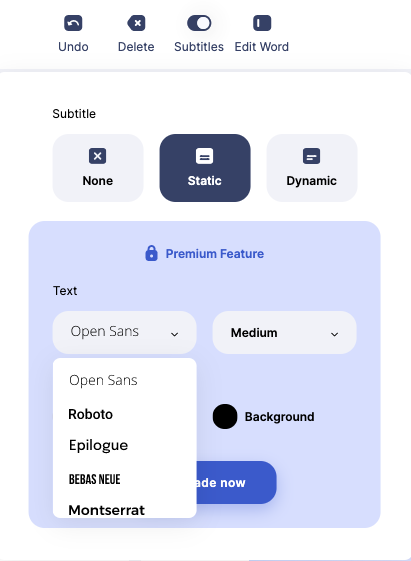Type Studio review
Head of Video, Rich Tissington is this week’s Creator Tool Weekly reviewer
Have you ever dredged through a video, making sure every word in your subtitles was accurate? How about fitting every word carefully to the frame where the speaker’s mouth opens? Finally completing a scene thinking your work for the day is done, only to remember there are still 16 more scenes to go. It’s gruelling, monotonous and an often underappreciated task. We’ve all “been there, done that”, but now there are numerous tools, apps and services to help. In the past we’ve used Rev.com, a great service that’s served us very well in the past. But recently we discovered Type Studio.
The tool itself is very straightforward to use, uncluttered and a simple interface matched with a professional but welcoming font, making you feel comfortable navigating Type Studio’s site. Start by signing up and importing your chosen video. Subtitles will be transcribed automatically (that’s the really clever bit 😮) from the video’s audio and placed in a text box to the left of your video. Simply highlight and delete any dialogue you don’t want included, but otherwise your file will be fully subtitled, the text is synced to the audio on screen so your subtitles should appear word-by-word as they are spoken.
When you open Type Studio’s webpage, you are greeted with the message, “Welcome to the future of video editing”. And they might be right. Hours of subtitling in a dark room, nursing your 5th coffee of the night might just be a thing of the past… clearly we’re exaggerating here, but you get the point 🤣.
The transcription of a video file takes minutes at most, and so far I haven’t found any errors in the subtitling which is pretty impressive! I haven’t yet uploaded any videos longer than a minute so it will be interesting to see how it deals with more complex video files, i.e. multiple speakers and varying accents/dialects. As of yet, the tool is only available in English, so this is something we’d love to see develop down the line for the tool as multilingual content is an ever-expanding platform in the social media age.
The tool allows for .srt, .vtt and .txt exports should you want to import the subtitles into other software and is free for up to 20 minutes of video a month, which should quench the general user. If your content needs are greater, 10 hours of video a month will set you back £15, and £22 a month gets you 50 hours of video, so compared to similar tools like Rev.com, which charge by the minute, Type Studio’s value becomes much more apparent the more prolific a content creator you are!
Type Studio is my tool of the week and I say with some certainty it will be one I will use for the foreseeable future.
👍🏼👍🏼👍🏼👍🏼/5